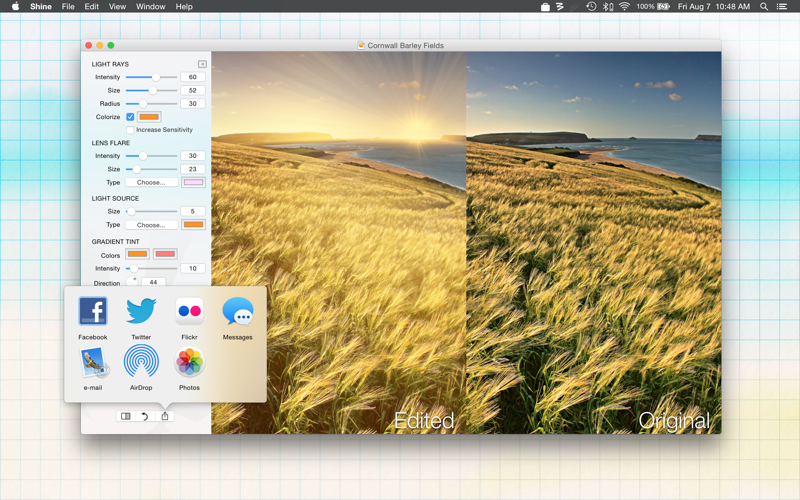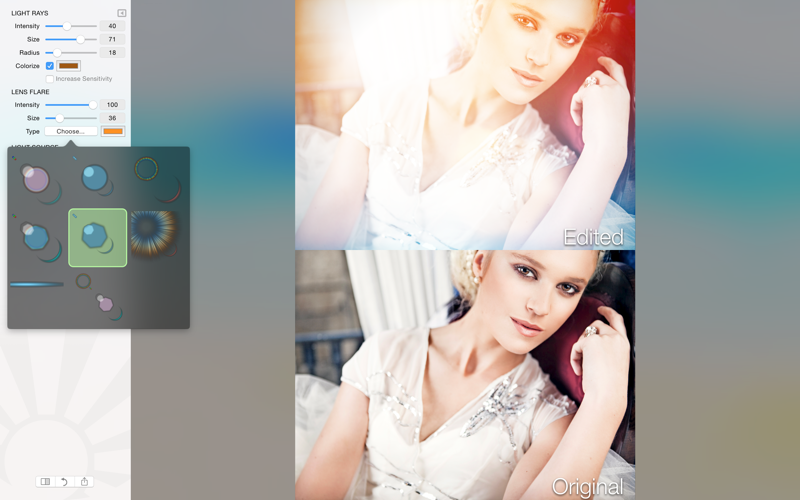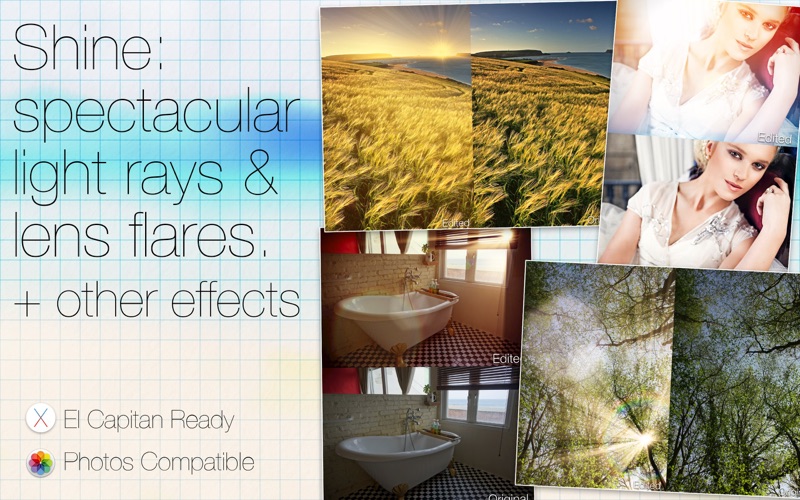
Shine: Illuminate Photos
Illuminate photos to the next level using Light Rays, Lens Flares & other lighting effects. Shine utilizes state of the art technology to generate realistic effects in near real time, while providing a beautiful retina ready interface.
TUAW - "Shine does what it advertises, and does it well."
MacFormat - 4 Stars - "Capable of creating good looking results, this deserves a place in the kit of keen photo geeks."
HDR360Pro - "Shine is a godsend for stock shooters! God rays on demand! Thanks Ohanaware!"
5 Star average rating on the Mac App Store (U.S.)
• Cutting Edge, Turbo Charged "Light Rays" engine.
• Choose from a selection of beautiful Lens Flares.
• Large Retina compatible preview, with Full Screen support.
• Alter the mood & colors with a gradient tint.
• Dynamic Range adjustment using the custom contrast effect.
• Alter or add a light source to the image.
• Light Fall Off (Vignette) & Image Glow effects.
• Original comparison while editing.
• Maximizes CPUs & GPUs usage to generate near real-time updates.
• Share images online with built-in sharing.
• Export illuminated photos directly to other photo apps.
• Smart Saving, protects original image.
• Supports large images (100+ megapixel, 500+ MB file size).
• Compatible with OS X 10.9, 10.10 & 10.11
9 years experience at work.
Since 2004 Ohanawares developers have been building a great deal of photo editing apps & photo effects. Being photographers as well as developers, provides insight and understanding, that we use to build our cutting edge photo tools.
Sophisticated Light Rays Engine.
It took 18 months for Shine to be completed, with many iterations of the engine. All in the quest to generate the most natural looking light rays possible. Shine 1.1 includes a refactored version of the this engine, delivering superior performance while using less memory.
A workspace that allows focus on the task in hand.
Its easier to concentrate on perfecting the photo, when there are less distractions. Shines tools are neatly laid out on the left, the rest of the window is used to provide the stunningly large preview. In full screen the preview almost fills the entire screen.
Smart Saving (non-destructive file format).
Ohanawares Smart Saving uses a non-destructive file format, so when a file is saved as a ".Shine" file it includes the original image, the document settings, every previous save & all the Undos. This enables the photo to be undone to a week last tuesday, or quickly restored to a month ago.